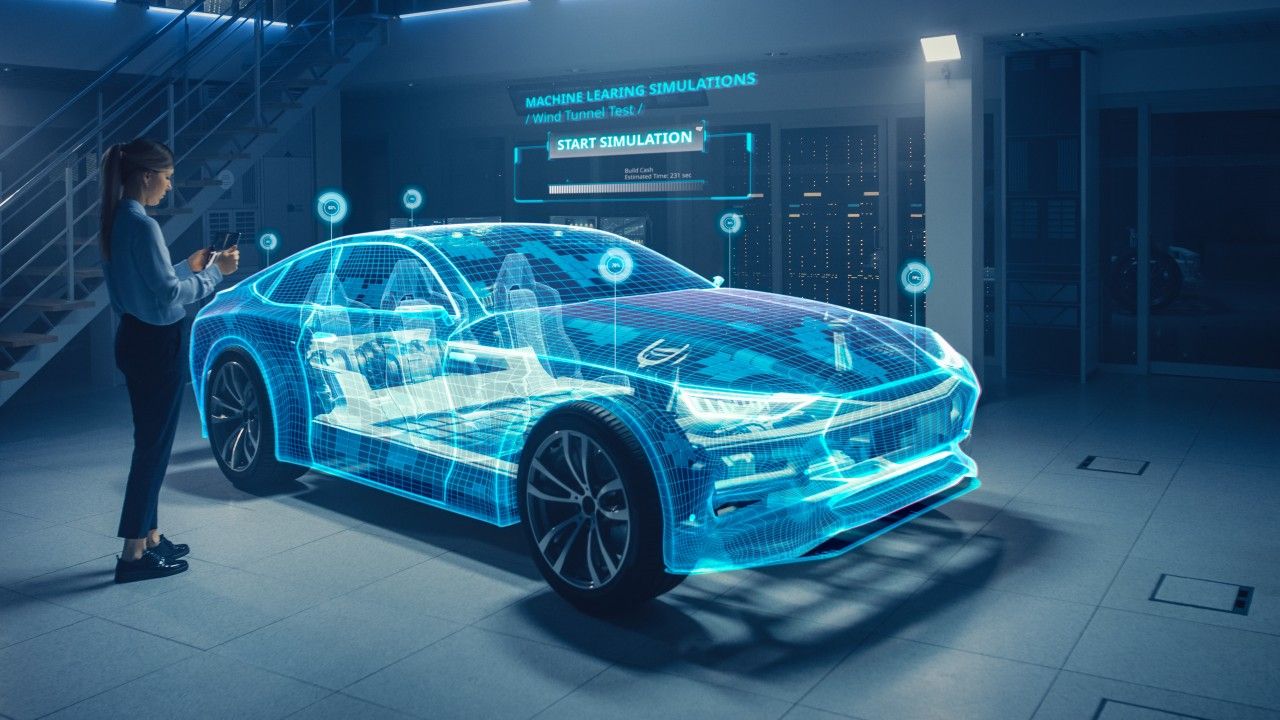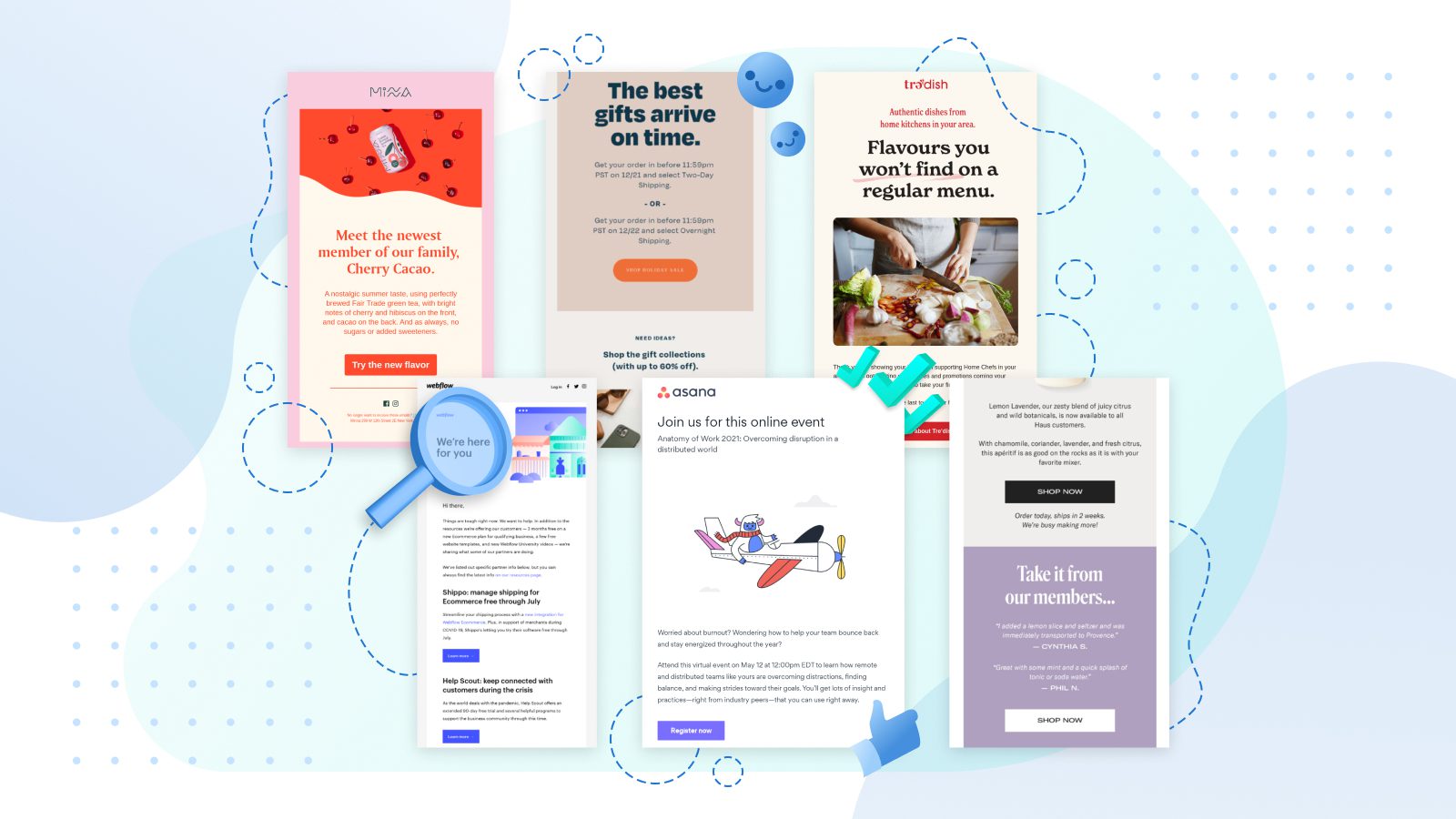All New Elementor 3.8: Introducing Loop Builder and More!
Elementor is the leading WordPress website-building platform allowing web designers to create professional pixel-perfect websites using an intuitive visual builder. Create stunning websites for your clients or business in a matter of minutes with complete control over every aspect without writing a single line of code. Join a large community of web designers from all over the world who use Elementor to create exceptional websites. Elementor has everything you need to create any type of website whether you want to achieve pixel-perfect designs scale and accelerate your website creation process or increase lead generation.
You can create your website while seeing how it will look with an instant live design and inline editing drag-and-drop Editor. Elementor's open-source solution includes dozens of ready-to-use widgets and features. Elementor pricing has a free plan as well as several paid subscription options. The free version includes everything you need to create a great user experience on your site including a drag-and-drop editor 40+ basic widgets and 30+ templates. Elementor is a powerful tool for creating everything from full websites to specific landing pages. Sales pages promotional pages and even custom forms can be created. This platform can assist you in designing anything you can imagine.
Elementor has just released Elementor 3.8 and Elementor Pro 3.8 which include some much-anticipated features. Furthermore Elementor is introducing a new release mechanism that will greatly improve the predictability and reliability of future releases.
What’s New in Elementor 3.8?
With Unlimited Elements for Elementor you can take your Elementor page-building experience to the next level. Get over 100 free widgets for your Elementor website and find everything in one place. All of the elements are simple to use and were created with the Widget Creator framework. The primary function of the Loop Builder is to make the post of a custom post type's primary item. There will be full WooCommerce support and other features to further improve your website in future updates. Soon after their release these enhancements will be available to Elementor Pro users.
Displaying your work with the help of Elementor Pro is a breeze. You can make changes to your forms in real time without leaving the editor page. It also has real-time compatibility with individualized CSS code. Using either shortcodes or widgets you can add Elementor pro templates to the sidebars footers or anywhere else on your page. Built-in lightning-fast sliders are included and it's compatible with WooCommerce.
New features include:
- Loop Builder
- Flexbox Container
- Remove kit
Create Dynamic Posts With Loop Builder
Create your own Elementor skin for any post type. You can create Elementor loops using dynamic files from WordPress or Elementor Pro and use them in the dynamic post listing builder. The WordPress Plugin improves the development process allowing you to develop faster and more effectively than ever before. Everything can be done without coding using Elementor Pro Builder.
For content such as listings and menus the Elementor loop builder helps you to design and create the item template. The template will give you the flexibility to design and add more dynamic content to your listings.
- Creating the Main Item Template
The Elementor provides 2 ways to design your template:
In-place Editing: you can drag-drop the Loop Grid Widget onto a page.
Blank Canvas: available by creating a new Loop Item template in the Theme Builder or by creating a new template in the WordPress dashboard's Templates menu.
To create your main item template you can use almost any Elementor widget. Each widget you use can be assigned any of your website's dynamic values or they can be left static and used to enhance the design of your main item. In the widget's settings select the post template you want to use and it will immediately take effect. Taking your Elementor page-builder experience to the next level is as easy as adding new data types to make flexible data-driven websites.
- Displaying Loop
You can customize the widget's layout style and pagination to your liking as well as select the template you'd like to use choose a data source in WordPress to pull content from and more. The Loop Grid widget allows you to insert your custom loop templates into any page. To use the Loop Builder on your site you'll need to enable the Flexbox Containers experiment as the Loop relies on them. Following the activation of the Flexbox Containers experiment the Loop experiment must also be enabled. Using queries you can specify the information that will be displayed repeatedly in a Loop Grid. Together with its other design features the loop grid's adaptability is truly remarkable.
You can create one-of-a-kind eye-catching websites with Elementor's robust design features. Adjust the spacing positioning padding and margins of each element to the pixel. Enhance your website's design with over 40 widgets and features such as Box Shadow Background Overlays Hover Effects Headline Effects Animations Gradient Backgrounds Mask Options Shape Dividers Coming Soon Mode and many more.
What else to explore?
The company has already stated that it will streamline the framework in order to increase web speed. All experimental features in Elementor can be found in the Elementor Settings and Experiments tab.
Flexbox Containers are currently in Beta and considered stable which means they can be used on more complex websites. Users now have access to the Loop Builder (Pro) in Elementor 3.8 which provides more design and dynamic content flexibility than the Posts widget. This feature has undergone extensive testing under various use cases and integrations and it is now considered stable and ready for use on your website. Users of Elementor can benefit from the additional flexibility provided by Flexbox Containers.
Users of Elementor Free and Elementor Pro can now easily uninstall any downloaded website kit without having to restore their entire website to a previous version. No more manually undoing all of the kit's global styles or deleting the pages it came from. To delete a kit go to the Import/Export tab in the Elementor Settings Tools section (from the WordPress dashboard) and click the 'Remove Kit' button. This button will appear only if users downloaded a kit after upgrading to this version of Elementor. Once clicked the kit will be successfully removed from the Elementor user's website.