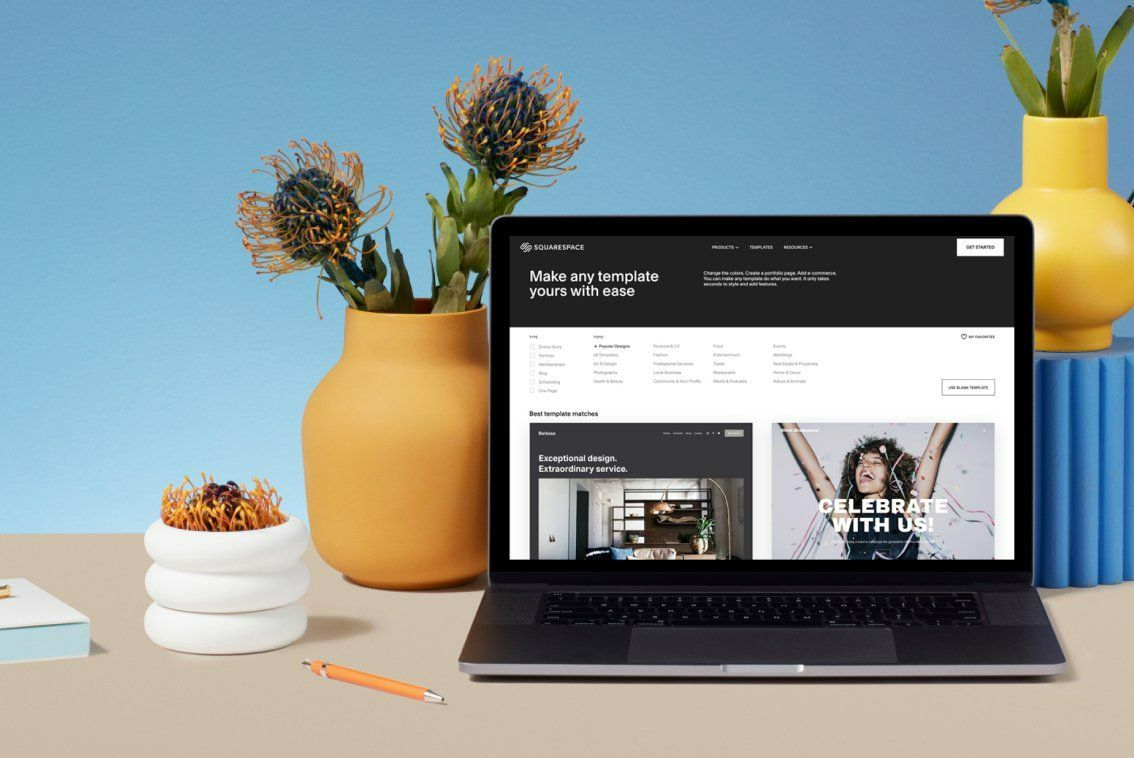Beginner's Tutorial: How to Build a Website Using Squarespace Blueprint?
The era you live in is digitally inclined and every business has to have an online existence. While the website works as a digital identity its design presents you in front of users. Plus making it user-centered while implementing the most recent trends can impact how your audience sees you.
But where can it start? From a good and reliable website building tool like Squarespace. While there are many website builders Squarespace stands apart with its features. It has in-build tools template designs and easy set-up to help even beginners with the process. However they are not the only ones to count on.
Being a reliable website builder Squarespace keeps itself updated with its audience’s needs. It has a new Blueprint feature that has simplified website creation with its interactive design system. Undoubtedly this website business is all needed to start with a website.
And with this post we will help begin with it. This blog will serve as a tutorial for Squarespace by guiding you about building a website using it. So should we embark on designing a stunning website for your business?
What is so Special About Squarespace Blueprint?

Before we could start this tutorial on Squarespace let us see how its Blueprint feature can stand it apart.
Squarespace Blueprint saves from putting too much effort into every detail. It brings styling options and template elements to one place. It presents many options and you can pick the suitable one. This can eventually help the website stand apart from others in the market.
Blueprint can build a website with just a few steps and offer support for every design. It also has a live preview and a progress bar to track the headway. And even when you complete building the website the fluid engine editing system and website builder toolkit will stay by your side. Whether you have to create a site or review changes Squarespace Blueprint can do it all.
Picking Squarespace Blueprint can unwrap many benefits which include:
- Expert Assistance
- Interactive Designs
- Styling Options
- Preview Option
We are done learning about the scope of the website builder! Let’s know how to use Squarespace Blueprint for the website:
How to Get Started With Squarespace Blueprint?
Define Your Website
Before designing a website you must be clear about where you are heading. For this emphasize different areas including your industry unique selling proposition content strategy etc. These features are necessary as they will help design the layout of your online brand image in the form of an appealing website.
Create An Account
Generally the next step can include learning about the trends website builders etc. However with a Squarespace Blueprint you can skip those create an account on Squarespace check the prices and begin. This will enable accessing your dashboard adding necessary tools and making changes to your website to come up with the best possible design.
Enter the Name
Deciding and entering the name of your brand or business can be the next step for many in this process. However the name entered here does not have to be the final one as you can change that later. While doing so consider certain factors such as keeping the name easy to remember. You have to put more thought into crafting the business name.
Design the Homepage
The homepage is the first thing any visitor can notice so make it worth the attention. Enter the necessary features such as logo navigation photos social media links and footer. You can also add a contact form and a bonus feature like some video content. All of this can add to the overall homepage design of the website.
Work on Other Pages
Do you know a multi-site website can be easy to navigate for your readers? Creating other pages on your website is necessary and the next step in this process. From an about us page to a product section or others decide and add them. And since you are designing the website with Squarespace Blueprint you can also preview also them.
Decide the Color Themes
The choice of color themes can be one of the factors defining the visitor’s judgment of the brand. For example blue color can refer to strength and dependence grey tells about balance and calmness and red is the color for excitement and boldness. So thoughtfully decide and choose the color theme from the palette of Blueprint.
Choose the Fonts
Fonts do more than just convey the message they add value to the content. Like color the font size and text can be impactful in alluring the target audience. There are plenty of emotions to provoke with different fonts. However you can also pick Source Sans Pro which can provide the most readability among other font types.
Have A Walk Through
Congrats! You have reached the last step of designing a website. All that’s needed is adding images page titles and other features to the website. There are many ways to go you can either work on just the homepage at once or complete all of them once. Whatever style chosen to proceed you can go back to make any required changes.
Wait! Let’s Re-check
That was all folks! These were the only steps of the Squarespace Blueprint tutorial. Yes it was easy and fast. Now that we are done learning about website designing with Blueprint let’s prepare a checklist of features to prioritize during website designing.
Purpose: That is because the purpose of the website can help craft content strategy and pick the right fonts and colors.
Target Audience: Learning and prioritizing the audience can eventually help achieve the site's goals.
Site Objectives: This revolves around what purposes you have in mind behind designing a website.
Engaging content: The content strategy can considerably decide whether the audience will return to you.
Features: These elements can make the website more interesting appealing and dynamic.
Conclusion
Well it’s time we call this post a wrap! By now you have become well acquainted with designing your website with the most-leading feature-Blueprint by Squarespace. It is a recent feature that Squarespace brought to simplify the process for its users.
Now if you are wondering how to use Squarespace in designing a website know it is a matter of merely a few clicks. All that’s needed to do is to sign up enter the website’s name use its custom designs and make necessary changes to design the home and other pages. Pick the right fonts and color themes to convey your brand’s message.
Along with these easy-to-perform steps Blueprint offers a ton of templates along with suggestions for them. With plenty to offer it can help craft a unique design for the website. It also settles with a flexible website that can be updated and styled in any manner.
After reading this tutorial and review of Squarespace Blueprint you know what all it needs to craft a stunning website. So are you ready to start with Squarespace Blueprint NOW?
We prepare more posts like these. Stay connected with The Nerd Series for more updates like these.