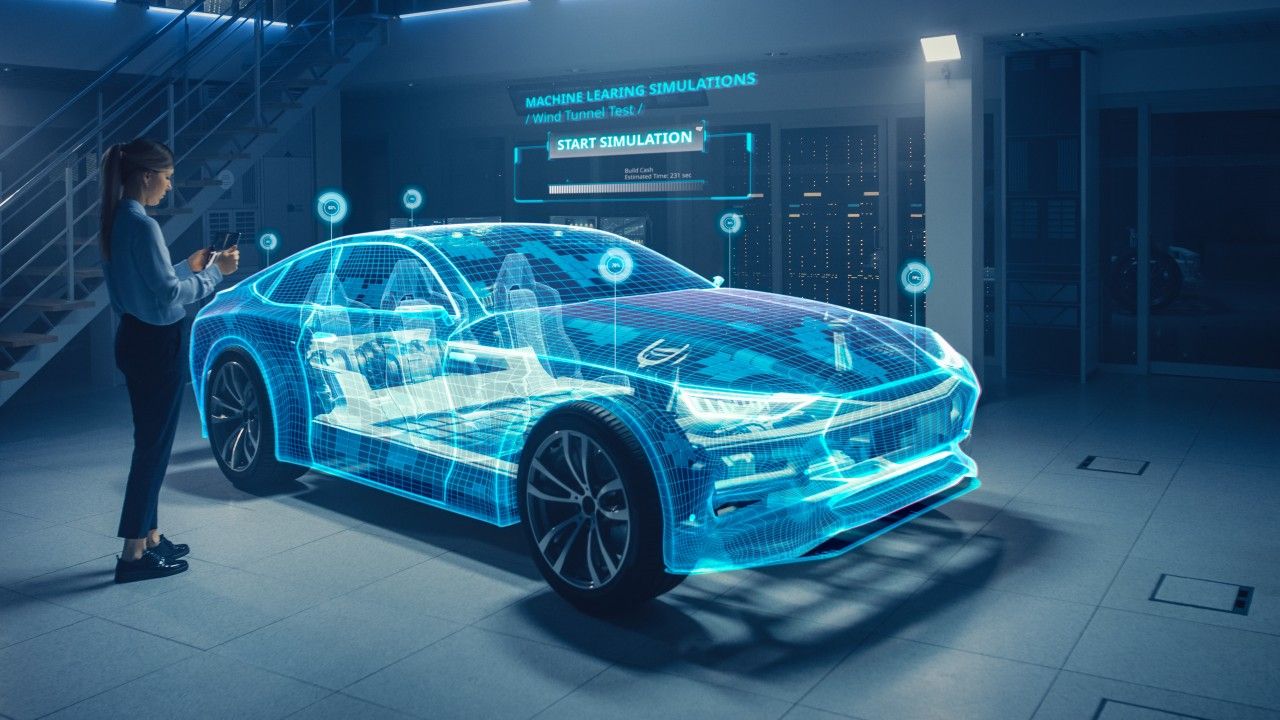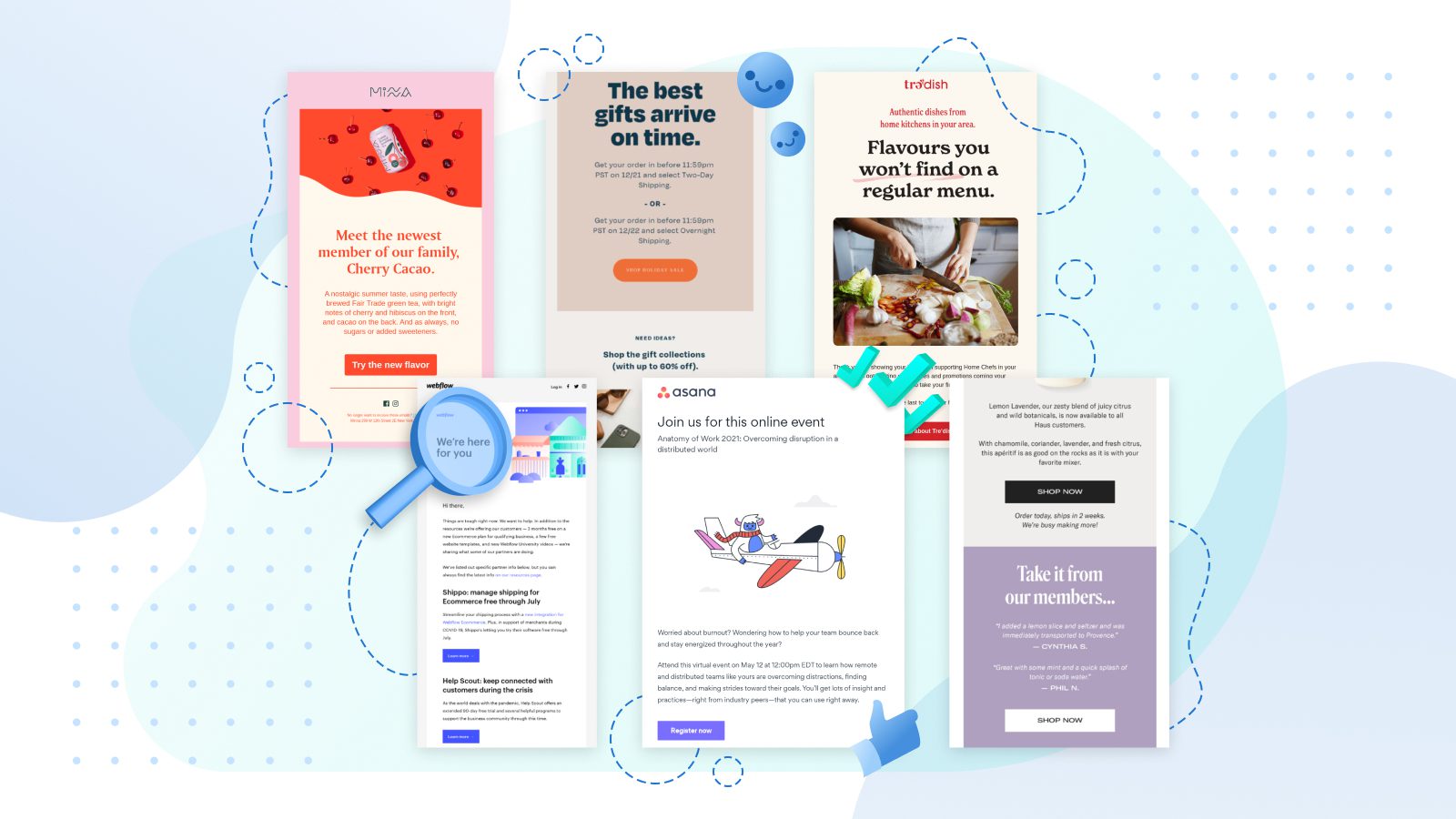How to Track Employee Hours Accurately with Papershift Tracking Software?
Employees are the backbone of your business. Employee productivity can determine how successful a firm is, so keeping employees productive is a vital priority for a company's leadership team.
According to an Atlassian survey, the average employee spends just about 60% of their time at work being productive, leaving more than half of their time wasted or spent on minor concerns.
Employee monitoring software can assist you in increasing employee productivity.
The Purpose of Tracking Employee Hours
The issue is unavoidable. Billable hours are the foundation of our industry. Even retainers are calculated based on how much time an agency will devote to a given client each month.
Another issue is that workers do not document their time, so agencies never have a full understanding of how long it takes to finish a project. Consider the following: A designer predicts that completing a design will take 10 hours. Three months later, he completes his timesheet during a two-week period, accounting for 11 hours of design time. He didn't time himself, but he believes it was in that range. Furthermore, it appears that he put a lot of effort into the project. The team leader goes over the timesheets and compares them to the initial estimate. There are two consequences:
- The project is not lucrative, and future quotes for similar design projects will be set at 15 hours.
- If the designer had kept track of his time, he could have claimed that he finished the project in six hours.
This information would have altered the agency's perception of the project. Furthermore, this underestimation leads to future price increases. It generates the impression that anything less than 15 hours is potentially unprofitable for the agency.
Employee Tracker Software Benefits:
- Increased Productivity
- Expanded Savings
- Cost-Effective
- Improved Security
- Improved Team Performance
- You Get To See The Mistakes Of your employees
- Improving Employee-Employer Relationships
What factors should you examine before purchasing a time-tracking system?

Most businesses use time tracking as a ritual. The time tracking activity provides numerous opportunities for productivity insights and work routines.
A good time tracking system must be adaptable and expandable. It should work for all types of employees, including full-time, part-time, freelancers, interns, and so on. It should be available via any device, such as a laptop, tablet, or smartphone.
Here we are introducing you to one of the best software i.e Papershift which helps you to track employee hours. It is a one-stop solution to cater to all your needs related to employee work hours, progress tracking, and managing.
What exactly is Papershift?

Papershift is an employee scheduling and time tracking software that allows users to plan, manage and automate shift and roster schedules and projects, as well as plan resources and manage absences from any internet-enabled device, including desktops, tablets, laptops, mobiles, at any time and from any location. Users may manage schedules and track time on the go using native iOS and Android mobile apps.
Papershift gives consumers the ability to plan and track their time online. The online scheduling calendar allows users to establish and manage employee schedules with a few clicks. Managers can assign workers to open shifts using the central roster, but employees can also choose whatever shifts they want to work.
Papershift's automated shift assignment functionality allows it to automatically fill employee schedules. Users can utilize the site to track and manage absences and vacations, as well as work schedules. Papershift enables online, app-based, and mobile time tracking by letting employees clock in and out online using a computer, mobile device, or other fixed devices with signature or PIN authentication.
Users can create their time-tracking regulations. They can also view accurate employee clock-in/clock-out records that include break information. Reporting tools provide customers with relevant information about business and staff performance. Papershift also handles payroll for all employees.
Key benefits of using Papershift
- Automatic shift planning with breaks, allowances, payments, and approval
- Notify shift planners, HR, and employees of events and defaults
- Record timings on a tablet app, browser, or phone app using a signature.
- Plan tasks and monitor progress
- Online absence and vacation management
Ways To Track Employee Hours accurately with Papershift Tracking Software
- Mobile time tracking: Allow your staff to clock in and out on the move while adding notes or job titles with the help of mobile time tracking.
- Online time tracking: Employees clock in online using their computers. You can specify which IP addresses are permitted if necessary.
- Tablet application: Employees log in using a tablet and can verify their attendance with a signature or a PIN.
- Timesheets based on shifts: Alternatively, use the shift schedule to automatically record working times and allow staff to make modifications as needed. You only need to approve them.
Various other features of Papershift
- Ensure Accuracy: Create your own time-tracking policies based on your specific requirements. For example, block employees from clocking in before their shift begins, or have them clocked out immediately when the shift ends.
- Streamline Your Payroll Reporting: Papershift records all clock-in and clock-out times for you, right down to the minute. Timesheets may be edited, remarks added, and times approved all in the same spot.
Automatically compute employee gross pay, including supplements for weekends, nights, and public holidays, with our payroll tool.
- Time Tracking Records Can Be Exported At Any Time: Export all of your data in a variety of formats. Payroll accounting can be handled by having Papershift prepare DATEV-compatible exporters for upload in DATEV.
- Integrates All Of Your Systems: Papershift will gather and retain all of your registered moments, whether online, via an app, or mobile.
- Several Time Tracking Reporting Choices: Analyze all of your data in real-time and generate insights like staff cost per project or hours done per location.
Conclusion
Employee Monitoring Software is one of the most powerful. It is a widely utilized piece of software in many businesses across the world. It helps to protect your company from corporate fraud, hacking, and phishing. They provide thorough statistics on the user log, websites visited, and apps used in the form of interactive graphs and charts.
Employee Monitoring Software improves team and employee performance by monitoring employees' productive and non-productive actions. It also aids in the improvement of process workflows by calculating employee idle time.