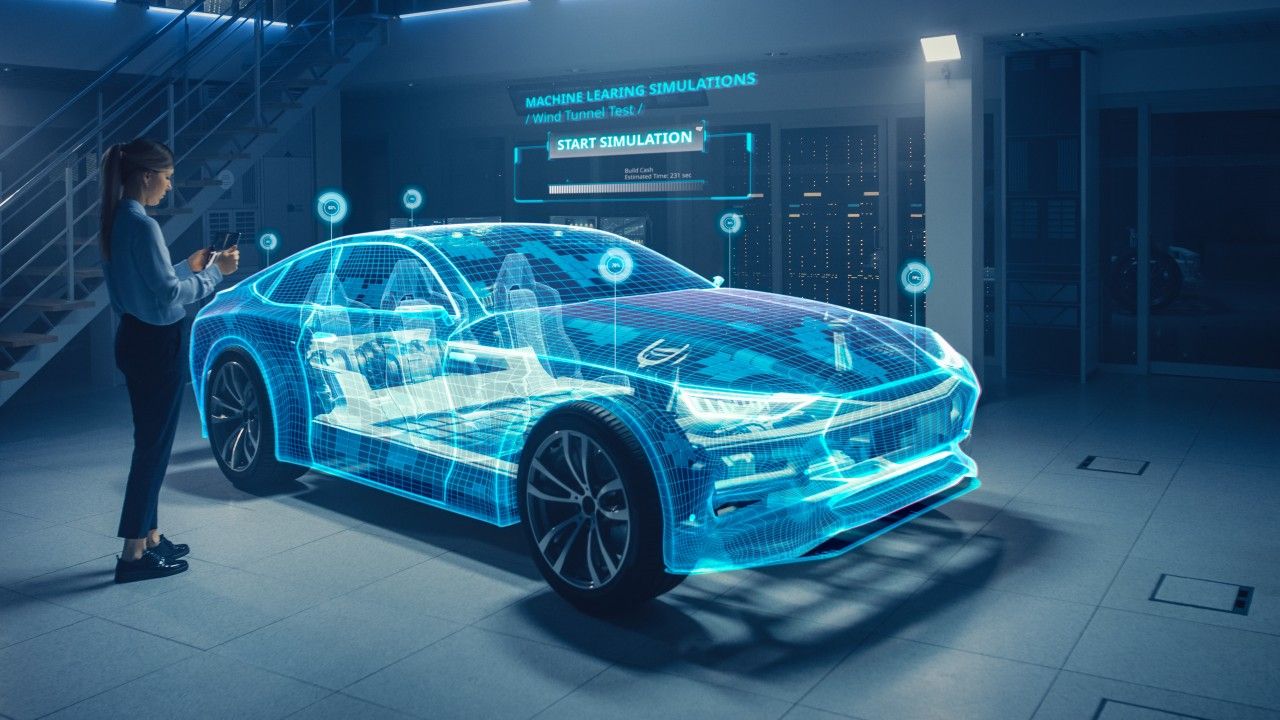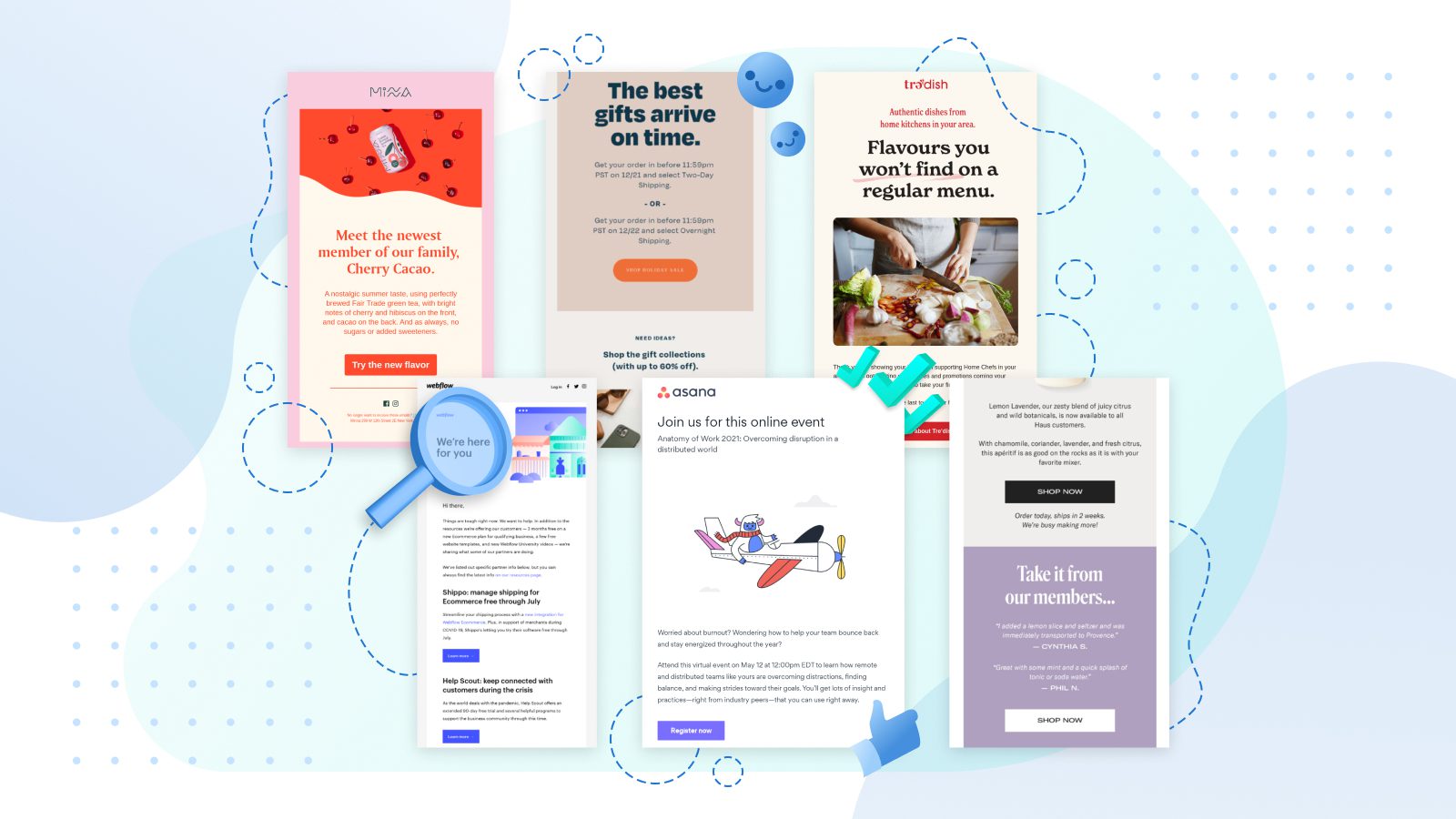Instagram Filter Turns People Into Video Game Character
Instagram, on the other hand, is always coming up with several features to amuse its users. Coming from the augmented-reality filters to the recently user-made filters, there are fewer chances that you’d get bored using these enhancements. And now, a fresh fan-made filter is getting popular among the gamers who are fond of playing The Sims.
Gamers who adore this game must have considered looking like their characters in pictures. Well, it is possible now because a new Instagram filter lets you make your dream come true. Moreover, it has also been created by someone (a fan) who loved playing this game. So, don’t assume if it’s been an official release from the Electronic Arts. Recently, The Sims franchise had completed its 20 years. On this occasion, a new Instagram filter has been introduced to provide the same effect.
Plus, there will be a green diamond present above your head that makes you look more like a real Sim. The filter would smoothen your face, adds CGI lips along with the bold and angular eyebrows- the same way as a Sim looks like. So, how to get The Sims filter on Instagram? Open up your Instagram and then wander through the Stories camera viewfinder. Keep scrolling along with the lenses/ filters till the end. If you couldn’t find the filter, then open the Search function and then search for “The Sims”.
Now keep scrolling down until you get “The Sims by tomer_haruvi” and then you’re good to go. Also, if you find it hard to locate it and you’ve seen your friends using it already, then go into their Stories and you’ll get to see the filter name at the top of the screen. Tap it and now, you can use the filter as well.
The post Instagram Filter Turns People Into Video Game Character appeared first on The Nerd Series.