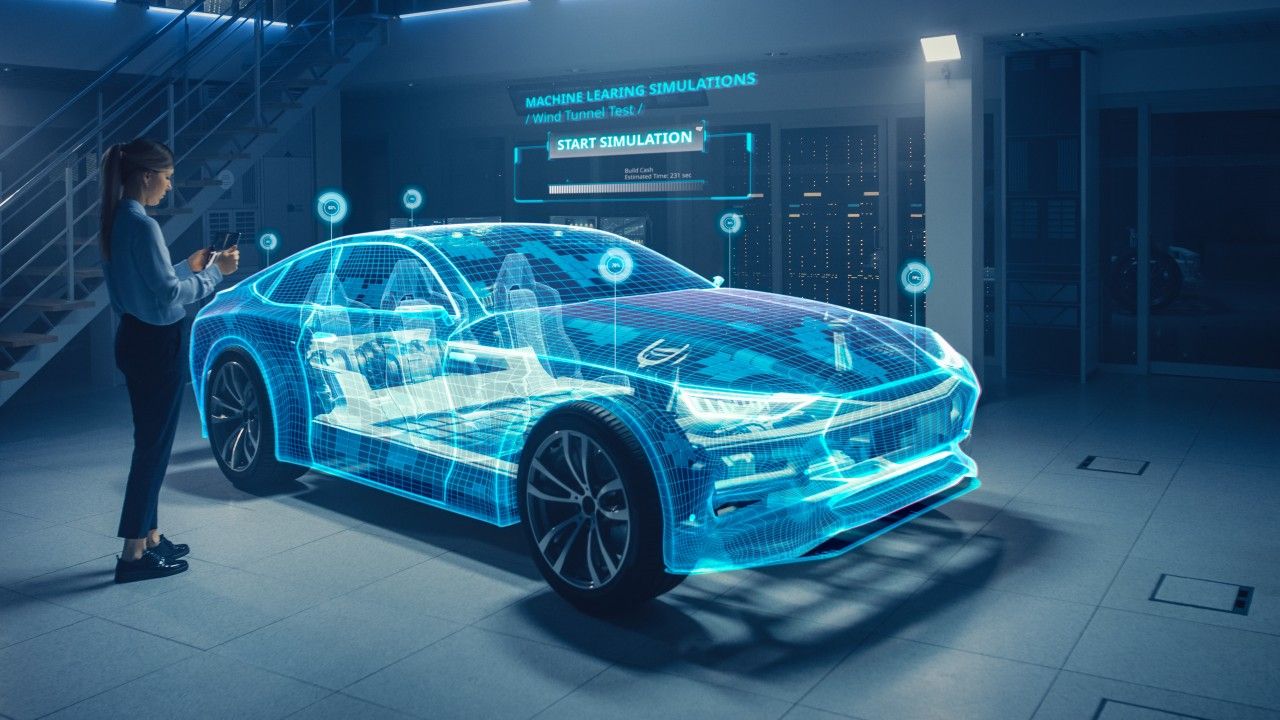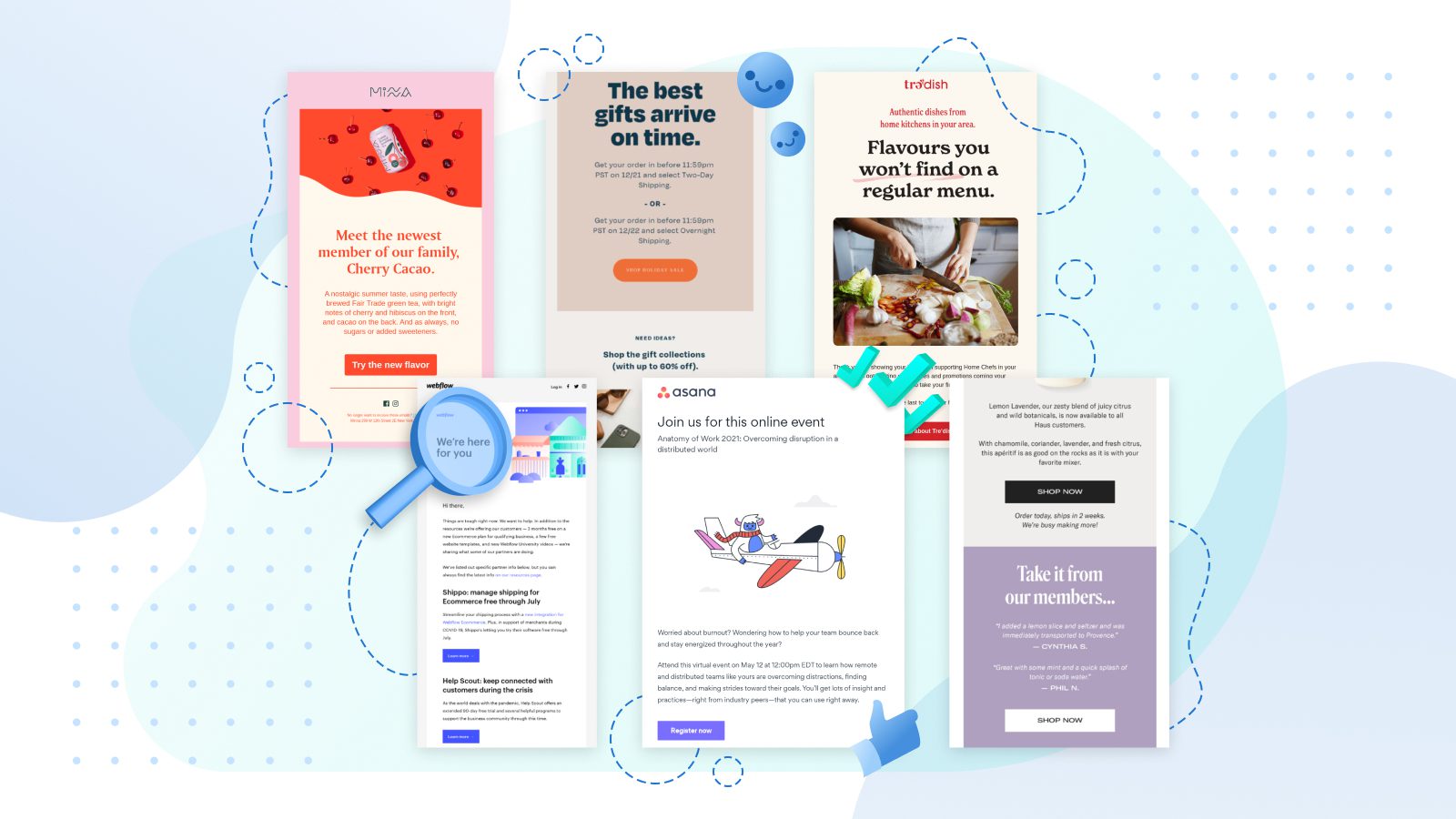NerdSeries: SignNow Review Is Bound To Make An Impact On Your Business
Cloud computing's thriving functionality has taken the digital world by storm. Its edge on manual processes has fast-tracked its intervention in different digital dimensions. eSignature solution is among them, with an expected market of $14.1billion by 2026. The only brand synonymous with cloud-based eSignature solutions is SignNow.
SignNow has 20 million users worldwide, and 85K state-specific legal forms. Its popularity and well-curated software have made NerdSeries bring unbiased SignNow reviews. So, let’s start with SignNow reviews!

So, what exactly SignNow do? What do you understand by e-signature?
SignNow has digitalized the process of forms/documents filling and signing. It means the user can fill or sign documents from any corner of the world at any time. This process is called e-signature. Speeding up the documentation process by virtually eliminating static activities and time loss. Moreover, it helps to maintain industry standards including the privacy of documents. To make the process handy for users, it can be operated from desktops, smartphones, and tablets. It works smoothly on both iOS and Android devices as well as some document management apps. SignNow can be used on both apps & CRMs and is mobile-friendly. It is definitely a popular choice among international corporations including some of the Fortune 500 companies.
Tours of Website
The first tour of the website by our experts was satisfactory and intriguing. The website design is user-friendly for both types of customers:
a.) those who are ignorant about the service and wish to gain knowledge. And,
b.) those who have already done their homework and are ready for the free trial.
The features and essential contents are bold and highlighted, explained in a simple layman's language. Users can easily navigate features, products, solutions, samples, and API in dropbox. The features and products share the same dropdown options that are explained well. Users can easily locate features, products, solutions, samples, and API in dropbox. As you scroll down the website, you can come across different sections including:
- The most popular features among SMBs and enterprises
- Why choose SignNow?
- Competitor analysis based on features
- Enterprise-grade security and compliance
- SignNow awards for ease of use and setup
- FAQs and a few more.
Here is a quick discussion on SignNow's fruitful features:
- eSignature tools
- Documents and templates
- Fillable fields
- Team collaboration
- Security and authentication
- Industry-leading compliance
- Mobile applications
- Integrations and API
- Account management
- Business Cloud features
Security and authentication
- Protect access to your document by authenticating a signer’s identity via a phone call.
- Protect your document with dual-factor authentication: authenticate signers via password, phone call, or SMS.
- Be sure of your document’s authenticity with a unique ID for each document.
- Protect your document in SignNow by activating a session inactivity timeout on your iOS device.
Mobile Applications
- Get document updates even when your app is running in the background by turning on the background app refresh on your iOS device.
- Turn your iPad into an electronic kiosk to collect in-person signatures.
- Turn your iPhone into an electronic kiosk to collect in-person signatures.
- Sign documents, create complex signature workflows, and collect data using your Android device.
Fillable fields
- Easily add checkbox fields to your document
- Drag and drop text fields anywhere on a document and type away.
- Add fields from the edit and sign panel to fill in and sign a document on your own
- Add calculated fields to add, subtract, multiply or divide values from different fields in a document
Team Collaboration
- Make working with others easily by creating teams for sharing, signing, and completing your templates.
- Easily manage your team: keep track of documents, add a team admin, remove users and transfer document ownership.
- Streamline your team workflow by sharing templates with team members.
Documents and templates
- Import word document to fill it in, sign, and send out for signing
- Create a document, share it with your team members, collaborate on it, and track all the changes.
- Add data to a document and send it out for signing.
- Easily generate templates of your most used documents that can be signed and completed.
Integrations and API
- Streamline your contract lifecycles without leaving Salesforce
- Increase the productivity of your entire department right from Microsoft Teams
- Save time pre-filling documents with Dynamics 365 data and updating records
- Sign and send documents for signing directly from your Box account.
The advantages of using e-Signature SignNow software
As discussed above, SignNow is flexible, easy to use, and has mobile support. Below are the benefits in detail:
Optimal UI
First and foremost, the flexible software of SignNow ensures an electronic signature affixed by users at any time and from anywhere. In the least time, you can seek features like robust integration, full customization, and security. Its design provides an optimal user interaction experience.
Accelerated Documents Processing
Now as you are familiar with SignNow's wide array of tools it automates workflows and paperwork processes. They also come up with a range of templates to help users in speeding up the signing processes and easy setup of documents.
Team Collaboration
To better manage document monitoring, sharing, and distribution, users can create teams by the department. The organization can use the software to support team collaboration by creating separate groups. It facilitates more efficient document sharing and workflows.
Extensive Availability
Last but not least, the software is embedded with an audit trail capability that gives the capability to change and edits the documents. Being cloud-based software it provides accessibility to documents in real-time to the user with permission.
Disadvantages of using e-Signature SignNow software
NerdSeries provides an unbiased review to get its customers' exact information. Yet some user can have their opinion that is discussed below:
- For an additional feature, users need to pay extra to SignNow.
- It's a bit tough to get Support access for unique issues.
- The users also demand to reduce the time to sign all the way down to 1 day.
Last Words. Hopefully, the NerdSeries SignNow review will help you get better clarification on your idea while choosing e-signature software.