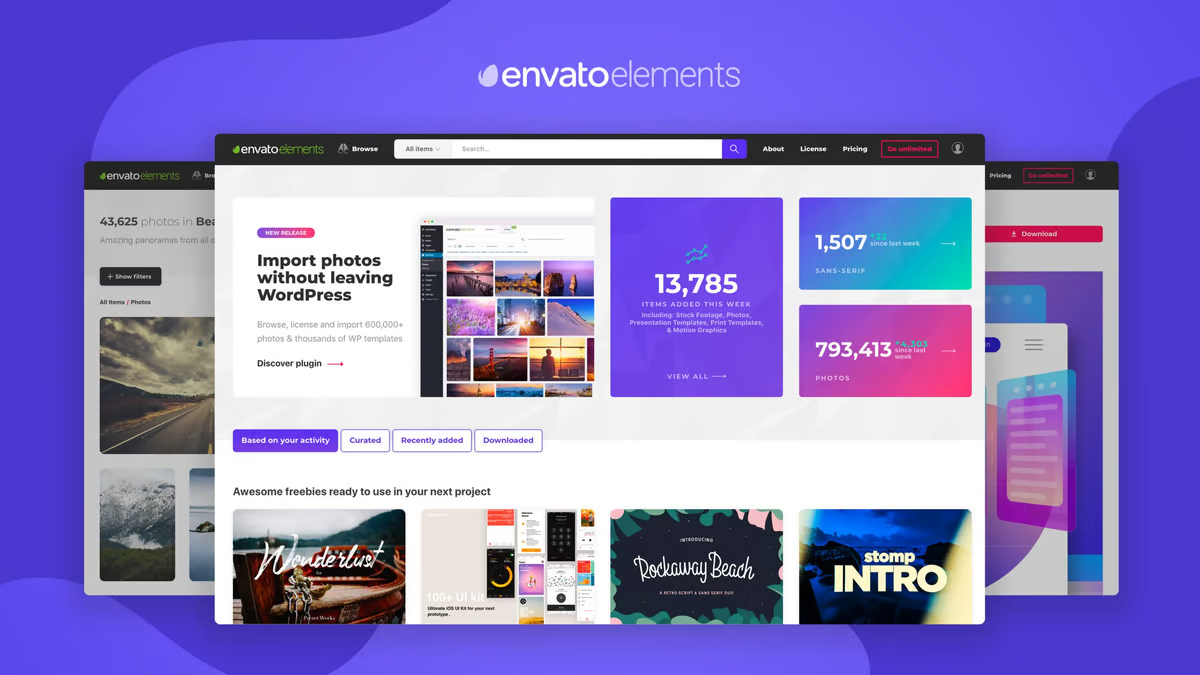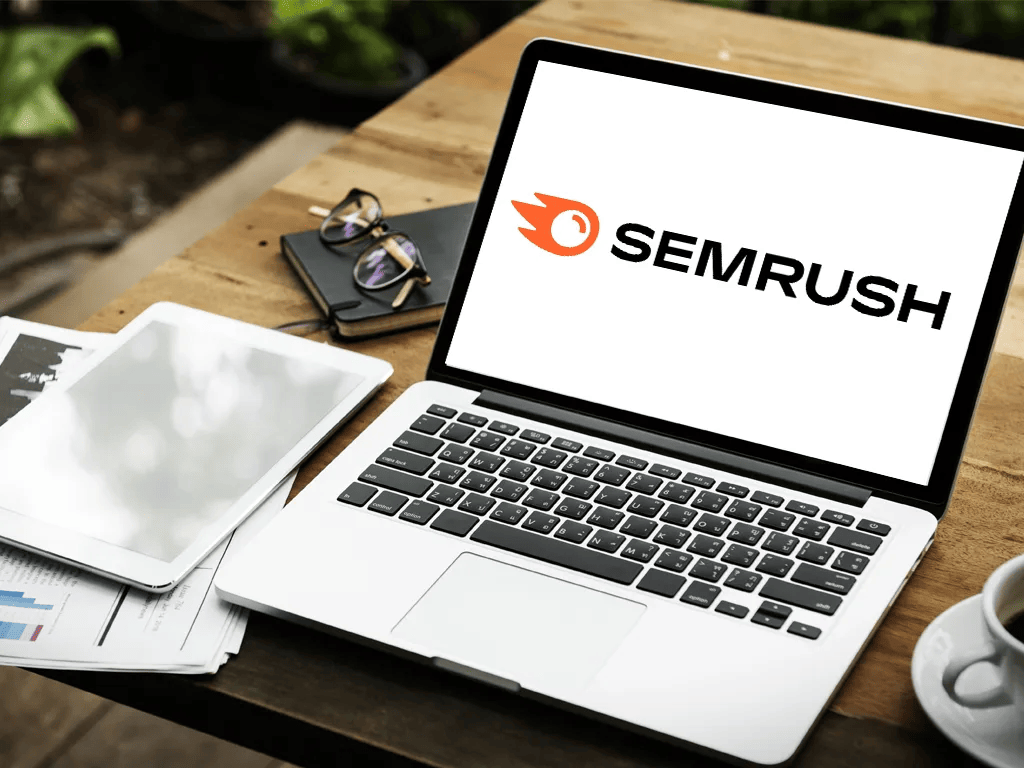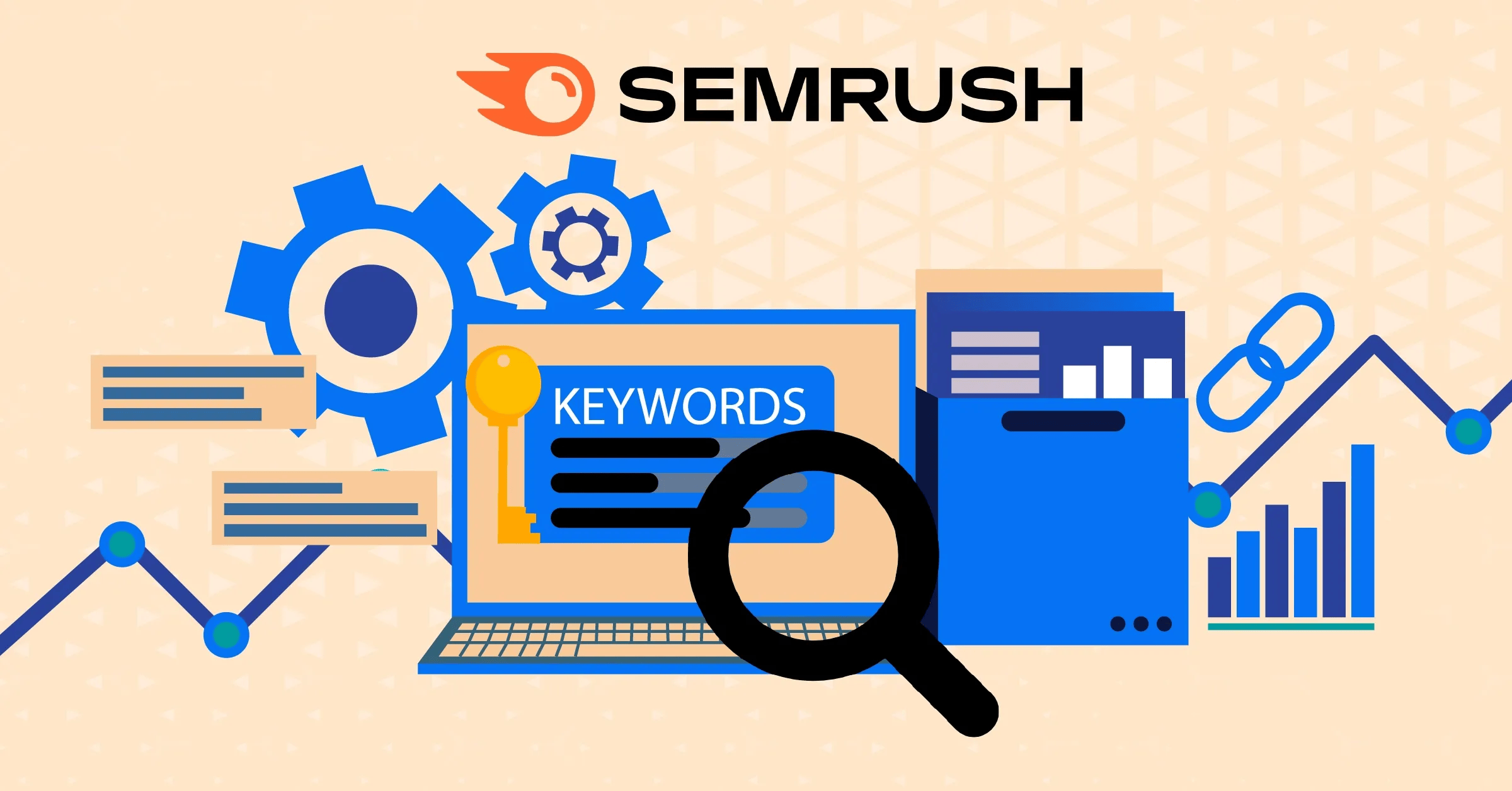Sneak Peek into Monday.com Reviews For Future Benefits!!
Remote work OS is not a buzzword these days. The remote management software makes things possible to go beyond the timely, within budget, and on-scope delivery. The scope of aligning project management has already lured the attention of business leaders. All it matters to them is to choose the best project management software amongst the best.
Here is a quick review of Monday.com which has made secured its position among top project management software. Let’s begin.

Showstopper features of Monday.com:
Monday.com comes with intriguing features and a user-friendly interface. It streamlines the work process by classifying the teamwork, monitoring project progress, and updating individual tasks' completion status. It also includes options like task management, departmental planning, and video production.
Here is a quick go-through of its key features:
Boards & Columns. First on our list is the monday.com board which is a virtual table to manage your tasks and sub-tasks. The different categories of boards of this management software are:
- Main boards: This is visible to any team member in your account.
- Shareable boards: It's a shareable board with guests, like clients or freelancers.
- Private boards: Only visible to the board creator and the team members they invite.
Also, there are various columns on each board, you can choose them for:
- People column: Shows the task assignee
- Timeline column: Displays the task or project timeline (start and end date)
- Status column: See the task status of each task on the board.
Checklists
The checklist helps in further breaking down tasks into smaller tasks. Project managers can split bigger tasks into smaller sub-tasks to make it easier for the team. Further breaking the tasks can provide better management and simplicity in performing tasks.
So next time, you can think about Monday's checklist to manage your team's tasks on a busy Monday.
Automation
Next on our list is the Automation feature that as per the name helps you automate your tasks. It's the combination of two components triggers and actions. Triggers present events and actions that depict what to do when a trigger happens. One can use different Monday's default automation to create a customizable workflow.
Some of its pre-installed automation are:
- Notifications: To create alerts and reminders
- Status Change: It happens when a task status changes
- Recurring Tasks: It helps automate repetitive tasks
Integrations
Monday.com also favors various third-party apps to streamline data flow and teamwork. Like any other remote work OS, you can manage to integrate various third-party apps like:
- Google Drive: File storage and collaboration.
- Slack: A virtual team communication app.
- Jira: An issue tracking software
- GitLab: An open-source bugs tracking platform
The integration of these third-party apps is helpful at times overcoming some of the limitations of Monday.com.
The Pros and Cons of Monday.com
The third-party apps integrate with Monday.com to overcome its limitations.
Now, this section of Monday.com reviews will help you to win confidence for Monday. Since its establishment, it has secured among the top 5 project management software. Here are the following pros of Monday.com to get such recognition:
Operational by Multiple users. Of course, it's a win-win for teams that more than one user can edit the list simultaneously. Ideal for companies working remotely to manage teams. From message sharing to collaboration-ready features to fix problems instantly.
Illustrating tacking feature. Monday.com helps to keep a track record of task progress or issues status on your behalf. In no time you can seek adequate information from visual boards and user interfaces. Different color-coding lure your attention to the thing you must know.
Sound project management and organization. Monday helps to organize project information, resources, schedules, tasks, and communication. Notifications and automation via additional features that eliminate admin workload.
Robust communication tool. For remote work, OS impeccable communication between employees and clients is a must. Monday.com eases team efforts to invite guests to view boards and timelines. It ensures centralized communication to both, part of the company and external partners.
Multi-dimensional views - Monday.com has something for all. Without possessing a Gantt chart, it helps users with more appropriate timeline views. One can still seek information to track progress and remain beware of deadlines. Some other views include the calendar view and the kanban board.
Let's check out the limitations or cons of Monday.com highlighted by other users:
User limitation for Per-user Pricing. Monday limits users on pricing, one can seek customized plans for unique requirements.
No metrics to track time and expenses. At times it becomes stressful to track time against each task and the cost for all the related tasks. Users miss the Gantt chart in such cases.
Too much for starters. Excess of everything is bad and so is the extra list of Monday's features that complicate things.
Integration issues. Third-party apps Salesforce, SharePoint, and a few other apps are missed by users.
A basic understanding of plans and pricing to give a quick start with Monday.com:
Basic Membership. The plan is suitable for teams with less than ten or ten members that will cost $49/month. Kanban boards will work best to organize your team and visualize workflows. The total storage is 5GB for each basic Monday.com system, which you can update for a larger team.
Standard Membership. Again the standard membership of Monday.com is for 10 persons but with 50GB of storage space. The extra investment for the standard package is worth its more comprehensive features. For example, visual workflow management that displays project tasks on a highly-visual timeline.
Pro Membership. As the name suggests, it provides pro advantages to 10 user accounts at $119/month. You can connect the Monday.com dashboard with other platforms as it supports up to 25,000 integration actions/month. It unlocks other perks of useful tools such as chart views, time tracking, and private task boards.
Enterprise Membership. Last but not least, on this list is enterprise membership which is Monday.com’s flagship package. The pricing varies for this type of membership as Enterprise installations are customized.
The customers can fulfill their unique needs and can ensure a 99.9% SLA uptime guarantee. It gives complete peace of mind for mission-critical tasks and storing important files.
Final words. Introducing the right tools to the company or its team members can ensure a promising fortune for businesses. Via this Monday.com review, you can easily understand its significance for your business profit.