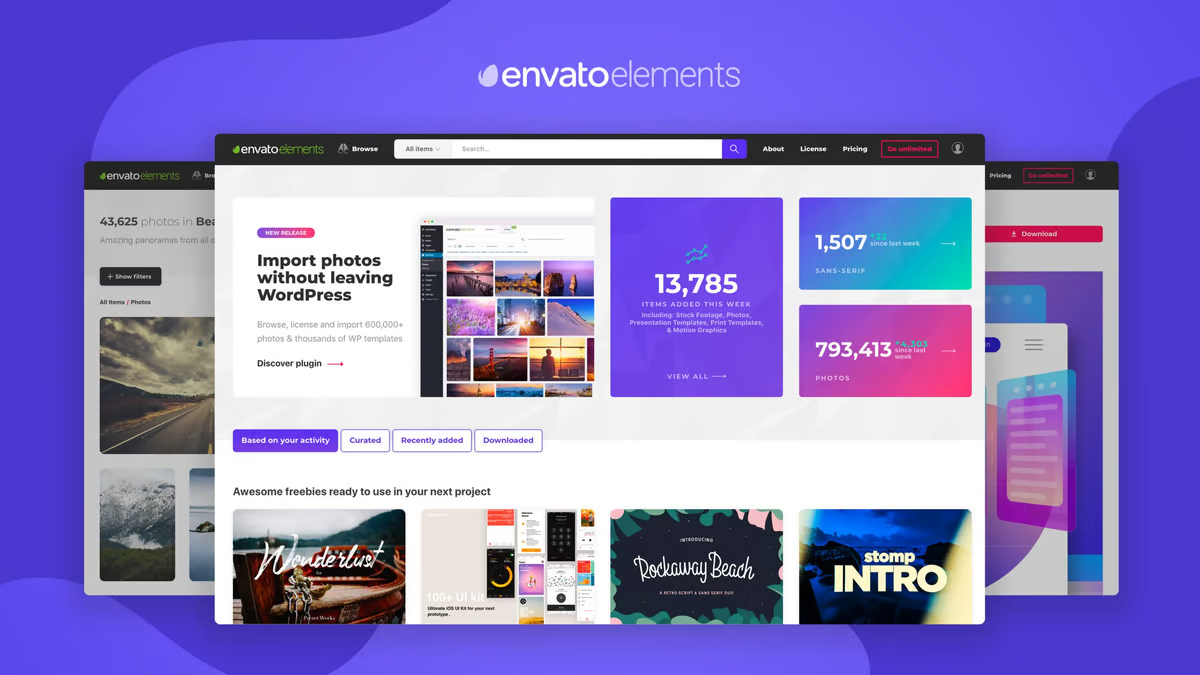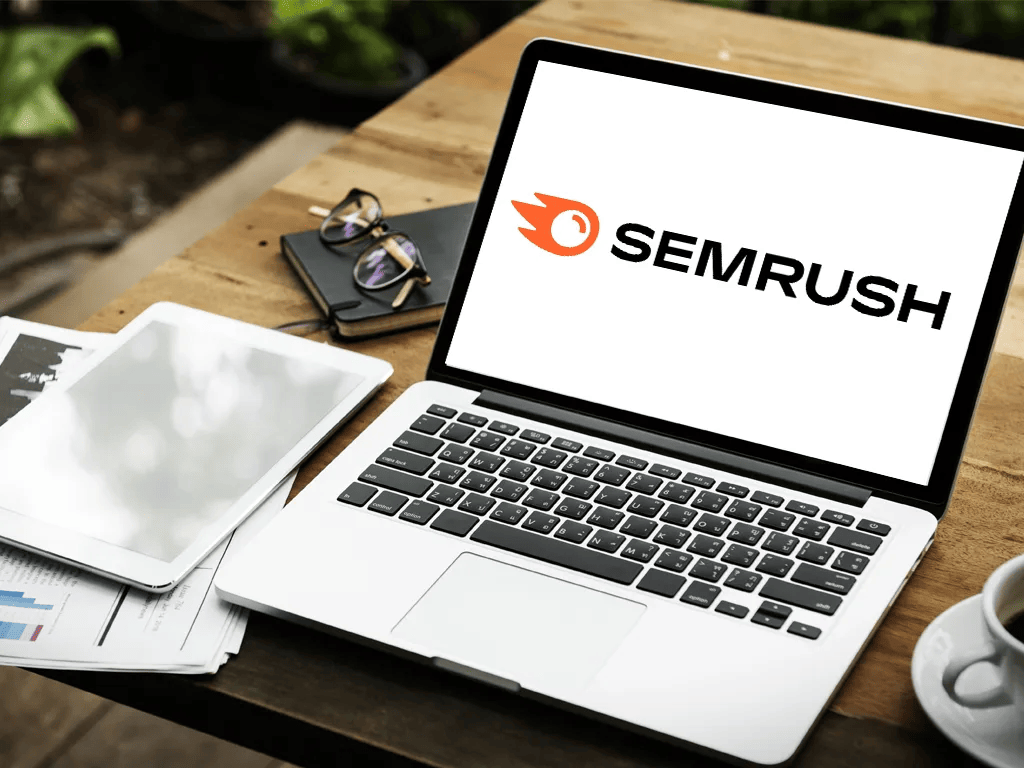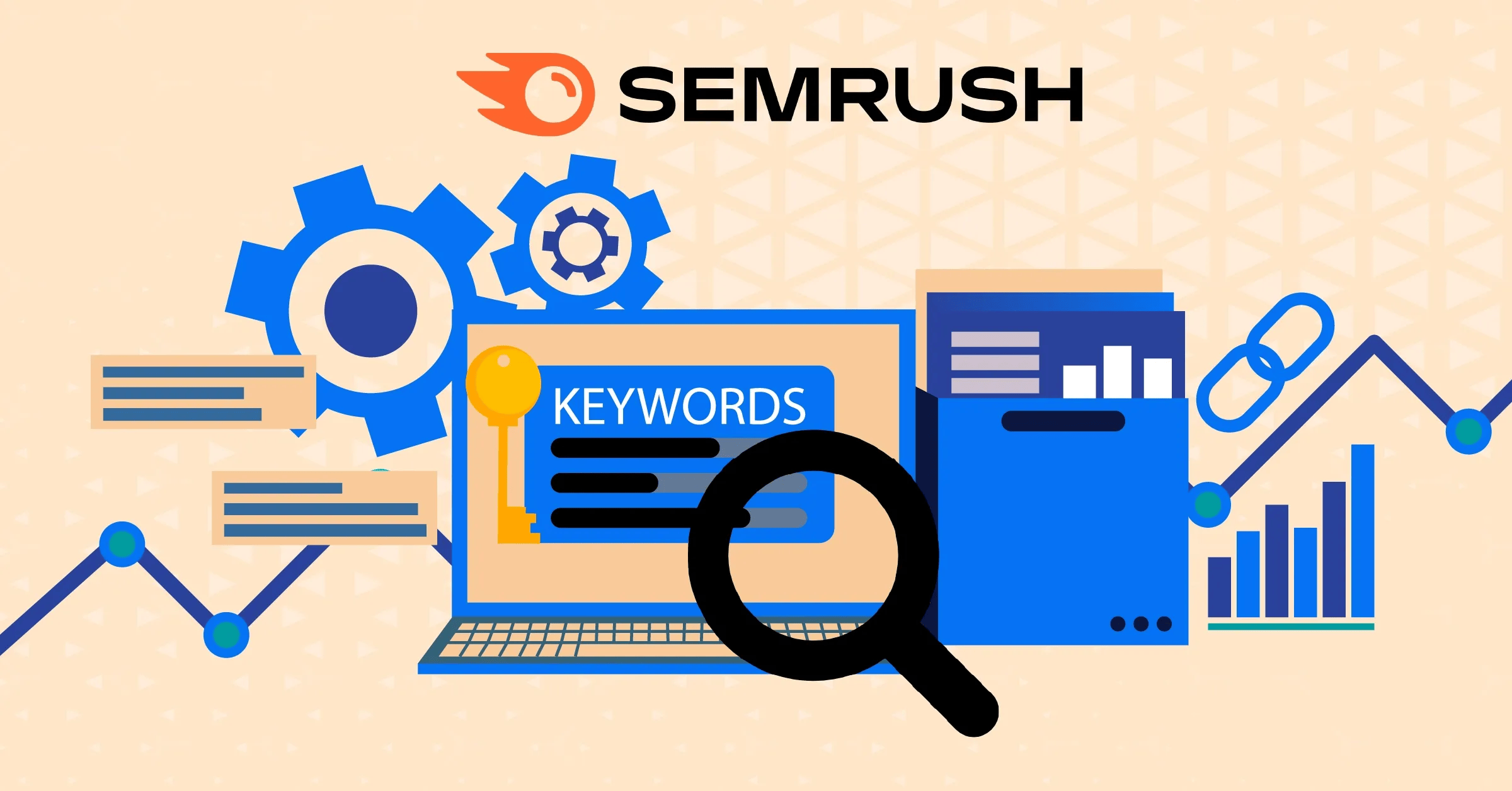Tips To Shop Safely Online During Black Friday And Cyber Monday Sale
Over the past few years, online shopping has grown a lot. Major online stores now give customers more options and products to choose from. Physical stores also offer online deals to stay competitive and get a piece of the online market.
As the number of people who shop online has grown, so has the number of cyber criminals who try to take advantage of people who aren't careful or well-informed. Online shopping safety is very important to avoid any kind of financial loss. We put together this list of easy-to-follow Internet security tips to help you shop online safely. Teach them to your family as well, and not only will you be able to shop online safely, but you will also be able to do other things online safely.

Shop from secure sites only
Secure websites are set up to hide the information you give them, like passwords or financial information. If you only shop on secure sites, your private information is less likely to be stolen while you shop.
Make sure the site you are on is legitimate and safe before you enter any personal or financial information. If there is no "s" at the end of "HTTP," the site is not encrypted and your information is not safe. For your safety, all safe shopping sites will probably have the "s."
Avoid public Wi-Fi
When you're sipping a latte at your favorite coffee shop, don't shop on a public Wi-Fi network. The guy at the next table who is staring at his phone could be a hacker who is watching what you do online.
Because public networks are not secure, anyone can take any information you put on them. Don't log in to banking or payment sites like PayPal on a public network, and make sure you're logged out of such sites on mobile devices before connecting to a public network. And when you shop online, you often have to give out your name, address, and credit card number, which an ID thief would love to get.
Use a separate email address
Make an email address that you'll only use for shopping online. Spam can be less likely if you use a separate email address for online shopping. This is also helpful because it keeps your online shopping separate from your main email account. You can also hide your main email address with anonymous email forwarders.
You can make a "clean" email address in the same way that you can make a "clean" computer. This will cut down on the amount of spam you get and make it much less likely that you'll open potentially dangerous emails that look like sales notices or other notifications. A separate dedicated email address will always help you avoid any online shopping scams.
Use a VPN
Virtual private networks or VPNs are a way to hide your Internet connection. Using a VPN is the best way to protect yourself from hackers when you have to shop on your phone or over a public network.
If you ever use public Wi-Fi to shop, remember to use a VPN to protect yourself. A secure VPN connection builds a tunnel between your device and the server that is encrypted. Cybercriminals who are nearby won't be able to see what you are doing or steal your personal information. A secure VPN connection is the only way to safely shop online from airports, cafes, and other public places with free Wi-Fi.
Try the most trustable VPNs like Surfshark and ExpressVPN for online shopping.
Skip the debit card
When you shop online, use credit cards or payment services like PayPal. Because debit cards are linked to your bank account, if your information is stolen, you are much more likely to lose money.
When a fake site or transaction is found, credit card companies usually reverse the charge right away and start an investigation. If you use your debit card and there is a problem, your bank may not give you the money back until an investigation is done, which could take weeks or months.
Check Statements Regularly
Don't wait until the end of the month when your bill comes to pay it. Go online often, and especially around the holidays, to check your credit card, debit card, and checking account statements.
Look for any charges that don't make sense. If you see something wrong, you should call right away to fix it. When it comes to credit cards, don't pay the bill until you're sure all the charges are correct. You have 30 days to report problems to the bank or card company.
Protect your passwords
This piece of advice may sound like a broken record, but there's a good reason for that: it's very important. Your best way to keep your private information private is to use strong, one-of-a-kind passwords. If you use the same password on more than one site, you should change it. If you want to be almost impossible to hack, use a password manager to make and keep track of long, complicated passwords that hackers won't bother to try to figure out.
A good password manager will also encrypt passwords that would be easy to read if they were not encrypted. LastPass has a solid reputation as one of the best password manager software. You get to enjoy several useful features including cross-platform syncing, dark web monitoring, secure sharing, and password strength report with its paid version. The plans of the software are quite affordable and it is a must to protect your online privacy. Some antivirus and Internet security software comes with features for managing passwords and keeping them safe.
Related Article: Best Antivirus To Protect Your Gadgets.
Avoid Shopping in Public
How about shopping on your own laptop while you're out? It's one thing to hand over your credit card at the register, but when you have to type in your credit card number, expiration date, and the three-digit code on the back while sitting in a public cafe, you're giving an eavesdropper plenty of time to see the information you enter.
Think like a gangster: Face the door and sit in the back. Use trusted sites that already have your credit card information so you don't have to pull it out for anything more than a latte. Even better, don't leave home when you shop online.
Avoid clicking on suspicious pop-ups
Retailers often use pop-up ads for their e-newsletters, promotions, and flyers. However, experts warn customers to watch out for phishing scams.
Scammers use annoying pop-ups to trick or confuse people who shop online. Install an ad blocker before shopping on websites you don't know well to avoid getting phished.
Take away
As more and more people begin making purchases online, ensuring their security while doing so is paramount. If you follow the advice given above, you can shop online with complete peace of mind. Keep safety in mind, even if it means sacrificing some comfort.
By exercising caution and making use of a VPN, you can avoid most scams and potentially harmful circumstances. In all other cases, use extreme caution when entering your payment information online, and give serious thought to paying using a credit card or a mobile phone.
Just follow the steps mentioned above and enjoy your Black Friday and Cyber Monday sales without any stress or worries.