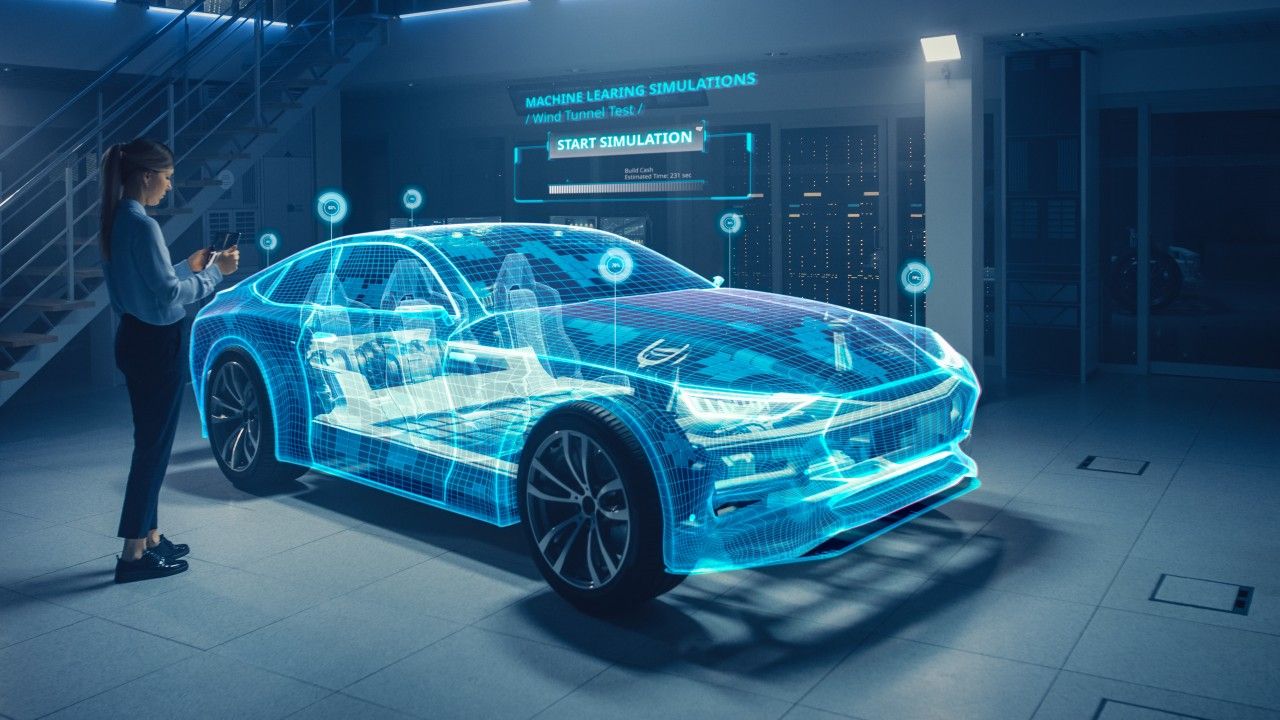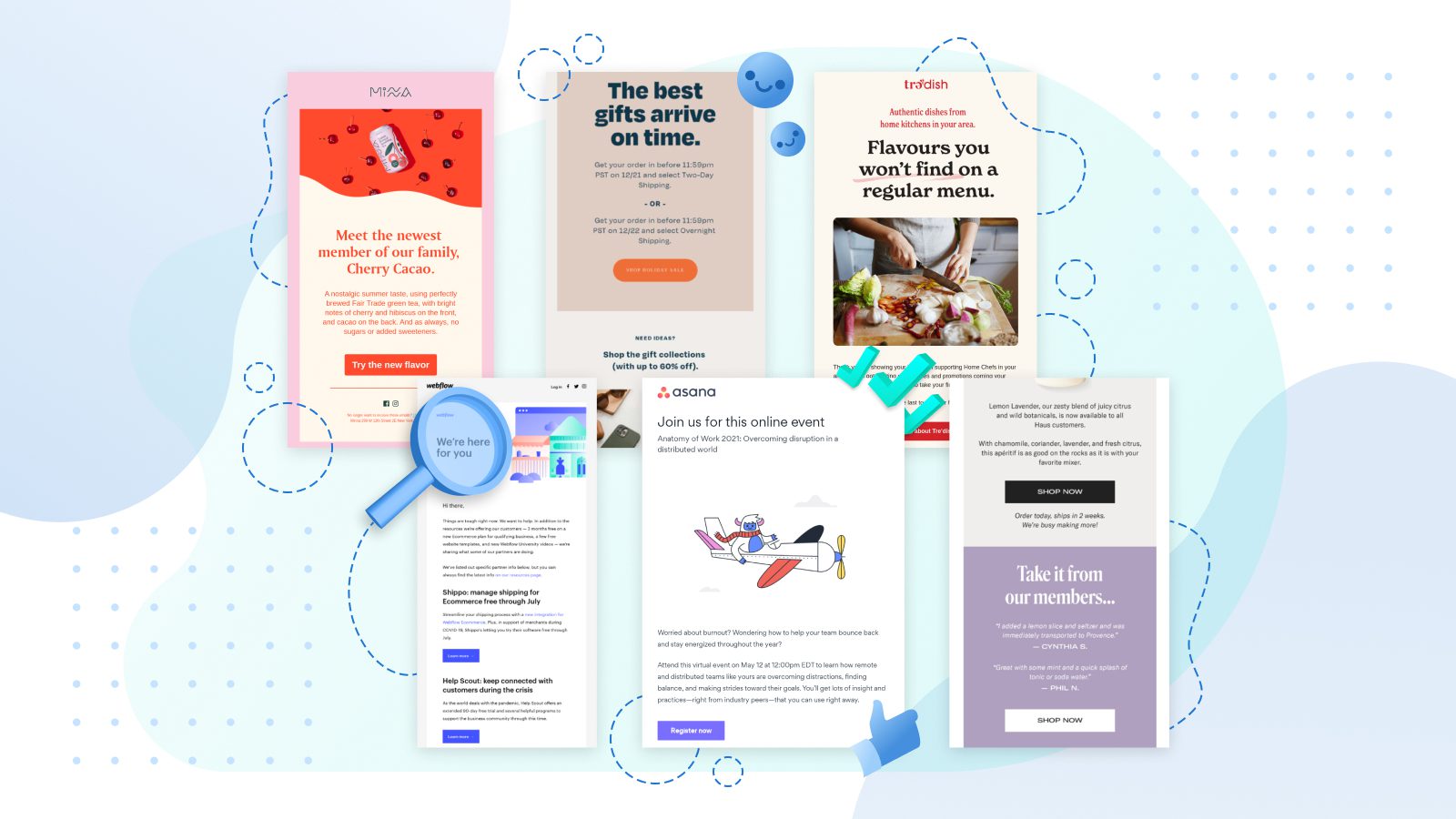What is CMS and How to Choose the right one?
To those, who use CMS every now and then, but aren’t aware of what is a Content Management System(CMS)? It’s a technology that allows you to create a website without making you write all of the code from scratch. A CMS allows you to create, manage, revise, and publish information through an easy-to-use interface. Rather than coding, you can change the style and functionality of your site by downloading or purchasing templates and plugins. You can have numerous users working in the same tool's backend — and much more.
Some common CMS that prevails in the industry are WordPress.org, HubSpot CMS Hub, Joomla, WooCommerce, and many more.
Have you ever come across a thought about who decides what CMS to use? If you don't have a clear list of needs, you'll be tempted by fancy features that you'll never use. Before you know it, you'll be spending tens of thousands of dollars on an enterprise-level system when all you needed was a free blogging tool. Before determining the best CMS you will need to understand the purpose:
- Selling things from the website;
- Accepting payments;
- Having a login or membership aspect to the website; and
- A/B testing marketing funnels.
- Is there an existing site and will you require a CMS that you can quickly migrate into?
- Are uptime and redundancy critical?
Thus, we at The NerdSeries have tried to cover all the proven things to choose the best content management system. These are:

Basic Operation
The most common associations with content management are with the actions of generating, modifying, archiving and deleting pages. They take this feature of content management systems for granted, thinking that all of them offer it. Of course, that's not always the case. There is also no assurance that these features will be presented in a user-friendly fashion. Think about the bare-bones features you'll absolutely need. Even if you don't need to know how to structure and arrange pages right now, you might need to in the future. Avoid using any system that prevents you from doing these fundamental things.
Its Editor
One essential function that deserves special consideration is the editor for all CMS platforms. What you see is what you get (WYSIWYG) editors are standard in most modern content management systems. Despite being the most often employed part of the system, this editor frequently suffers from poor design.
The editor serves as the means by which new and revised content can be made. The content source has also been able to use simple formatting tools like font and color.
In two ways, the safety of common WYSIWYG editors is compromised. There's a problem with giving content suppliers too much creative freedom, first. Because of the extent to which they can alter a page's appearance, they pose a threat to the integrity of the overall layout and identity.
Controlling Property
Some content management systems have a poor system for handling media files and photos. Users may become frustrated with inaccessible or unintuitive interfaces in poorly designed systems. In particular, images can be problematic. Make sure the CMS you choose compels content providers to include image (<alt>) characteristics. A content management system (CMS) with basic picture editing features like cropping, resizing, and rotating could be useful as well. However, it can be difficult to locate one that is capable of doing this.
Think about the CMS's file upload and attachment features, as well.
Aspects of User Interaction
Your content management system (CMS) must either natively handle user feedback collecting or allow the use of a third-party plug-in that does. Similarly, if you want to host a community on your website, you'll need tools like chat, forums, comments, and ratings.
Form submission and answer collecting should be kept to a bare minimum. How straightforward is it to accomplish this using the CMS? Is it necessary to have the technical knowledge to change the appearance of fields, or is that an option? So, how are the results? Who do you send them to when you email them? Can they be saved as an Excel file or inserted into a database? Consider the features you'll require and look for a CMS that provides them.
Access control for users is vital, but there are additional issues to consider. Another key issue to consider is access controls for website editors.
Versioning
The ability to revert to a prior version of a page helps you to rapidly recover if something is accidentally posted.
Some content management systems provide sophisticated versioning capabilities that allow you to go back in time to a specified date. In most circumstances, however, this is excessive. The simplest typical application of versioning is just reverting to the most recently saved state.
Although this appears to be a necessary function, it is rarely used in my experience, particularly in complex workflow settings. However, whereas versioning was traditionally considered an enterprise-level technology, it is now becoming offered in a growing number of content management systems. The same is true for multi-website support.
Permissions and Roles
You'll want more control over who may change what as the number of content providers on your website grows. One group, for example, may require the ability to submit employment adverts but not provide material to the front page. This necessitates the use of a permission-based content management system. Permissions, while implemented differently, often allow you to designate whether users can alter specific pages or even entire areas of your website.
As the number of contributors rises, you may need one person to verify the text being submitted to guarantee accuracy and tone consistency. Alternatively, content may be entered by a junior member of staff who must be approved by a more senior person before it is made live.
Support for Multiple Websites
We would consider this a must-have feature as more content management systems allow you to run several websites from the same installation.
Although you may not now require the ability to manage more than one website, this could change at any time. You may decide to build a new website in order to target a more specific audience.
And, as the mobile Web expands, you may wish to develop a distinct website, especially for mobile devices. Whatever the cause, the ability to manage several websites is critical.
Support in multiple languages
Support for various languages is simple to disregard. Your website could be aimed solely at the home market, or you could sell a language-specific product. But consider again before discarding this feature.
Even if your product is language-specific, this is subject to change. It is critical that your CMS be able to adapt to your changing business needs. Also, just because you're aiming for the home market doesn't mean you can overlook the language barrier.
Last Words:
These steps will help you in finding the best content management system for your business. Also, features are a significant aspect of the CMS selection process, but it is not the only factor. It is also essential to consider licensing, support, accessibility, security, training, and other factors. You must balance several criteria from many departments and analyze dozens of possibilities before you reach a final decision.