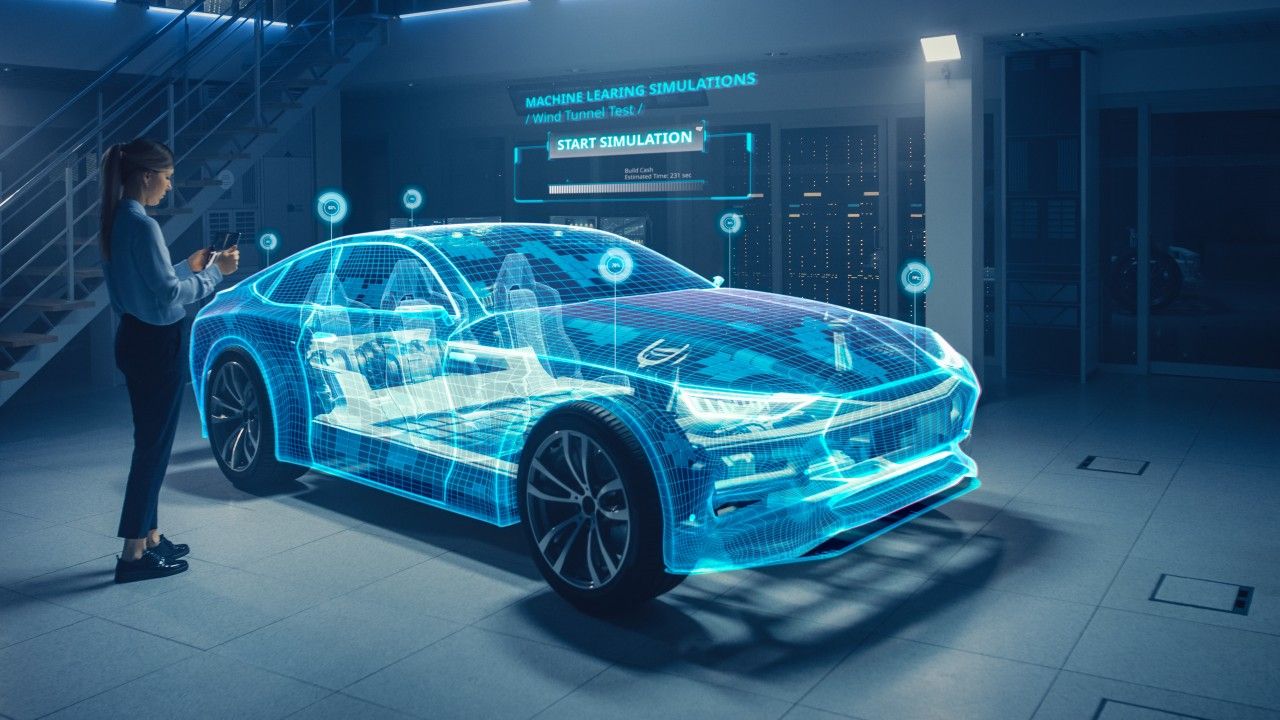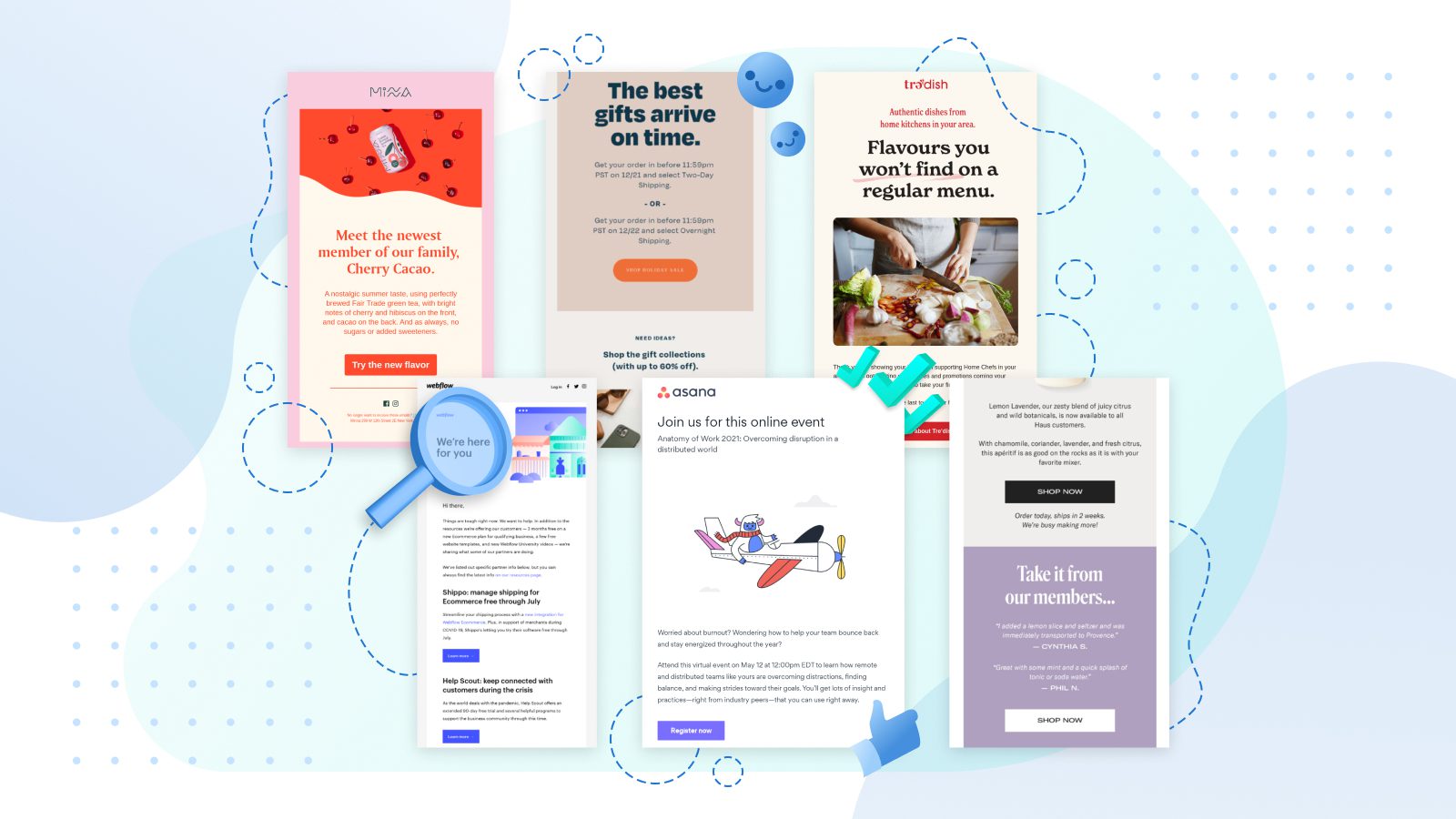Innovative Ways to Use Acuity Scheduling for Your Business
In today's fast-moving world businesses have a big task: keeping everything organized especially when planning meetings and work schedules. It can be challenging to keep track of all the appointments and ensure everything is clear. That's where Acuity Scheduling can be a big help. It's like a super-smart calendar that helps you set up meetings and does much more to make things easier for your business. But there's a catch – many companies use it just for the basics and don't explore all the cool things it can do. Imagine if you could do more than book a time slot; what if you could connect it with all the other work stuff you do?
That's where Acuity Scheduling Innovation comes in. It's all about using this tool in new and intelligent ways to help your business run smoother. Instead of just using it as a calendar you can make it a part of your business world linking it with how you talk to customers plan your marketing and even manage your team. Acuity Scheduling isn't just for booking; it's for improving your business.
And here's where TheNerdSeries steps in. Think of TheNerdSeries as your guide to all the fantastic and intelligent ways to use tools like Acuity Scheduling. They're all about showing you the ins and outs and helping you find new ways to use technology to make your business remarkable. So in this blog we'll dive into some clever tricks and tips to get the most out of Acuity Scheduling all with the help of TheNerdSeries experts. Get ready to make your business life a whole lot easier!
1: Automated Appointment Reminders
Appointment reminders are helpful little notes that remind you when you have an appointment. These notes can come as text messages or emails. They help you remember your appointment so you don't forget. You can get these reminders differently like on your phone or computer. It's like having a friend remind you so you will attend essential meetings or check-ups.
Benefits
- Keep You In The Loop: They make sure you remember your appointments.
- Just For You: The reminders can be set just how you like them.
- Easy To Use: You can quickly say if you can go to your appointment or if you need a different time.
- Saves Time: They remember for you so you don't have to keep checking.
- Everything Runs Smoothly: Helps everything go on time without waiting.
- Less Missed Appointments: Helps you attend your appointments.
Step-by-Step Guide
- Pick The Best Reminder Tool: Find an app or program that sends the reminders in a way you like.
- Make It Personal: Set up how often and in what way (like text or email) you want to get your reminders.
- Connect Your Email Or Phone: Ensure the reminders can be sent to your phone or email.
- Set It And Forget It: The reminders will be shipped automatically so you don't have to worry.
- Check How It's Going: You can change the settings if you need more or fewer reminders.
With these easy reminders you won't have to worry about forgetting an appointment again. They're there to help make things easier for you.

2: Group Appointments and Class Scheduling
Think of scheduling group activities or classes like planning a fun group hangout. It's a way to ensure everyone knows when to get together and what to bring. This helps so everyone can join in the fun without any mix-ups. It's like having a magic book that keeps track of all your plans ensuring there's room for everyone and everything you need is ready to go.
Benefits
- Keep Everything in Order: Helps track who's coming and what you need for the activity.
- Makes Joining Easy: Everyone can pick a time that works best for them to join the fun.
- Saves Time: No more back-and-forth trying to figure out when to meet.
- Happy Times for Everyone: Make sure everyone can join in quickly which makes it more fun.
- Less Worry: You won't have to worry about forgetting someone or something.
- Use Stuff Wisely: This helps ensure you have enough of what you need for the group without wasting.
Step-by-Step Guide
- Find a Good Planner Tool: Look for an app or program that helps plan group activities.
- Make a Plan: Include details like when and what you need for the activity.
- Let Everyone Choose: Set it up so friends can say when they can come and join the activity.
- Link to Your Website or Page: If you have a website or social media page add your plan there so it's easy to find.
- See How It Goes: Keep an eye on who's coming and what they say about the activity so you can make it even better next time.
Using a unique planner for group activities makes getting everyone together for a good time super simple. It's like having a helper to ensure all your fun plans go smoothly.
3: Client Self-Scheduling
Easy booking lets clients pick their appointment times online like choosing a movie time online. They can see when you're free what you can do for them and even how much it will cost all without having to call or email. It's like having a magic book that lets clients write in their appointments whenever they want making things super easy for them and you.
Benefits
- Super Simple for Clients: They can make appointments without waiting for help.
- Less Work for You: You will have less time to organize appointments.
- More Appointments: More clients might book because it's easy to do it anytime.
- You Decide: You can set up when you're available and what you offer.
- Happy Clients: Clients will like how easy and quick it is to book with you.
Step-by-Step Guide
- Find a Good Booking Tool: Look for a tool on the internet that lets clients book their times.
- Set It Up Your Way: Include your schedule what you do and your prices.
- Put It Where Clients Can See: Add this tool to your website or social media page.
- Show Your Clients: Help them learn how to use the tool to book their spots.
- See How It Goes: Keep an eye on your appointments and see if you need to make any changes.
With Easy Booking clients can pick their appointments just like they pick songs on a music app making everyone's day a little brighter and smoother.
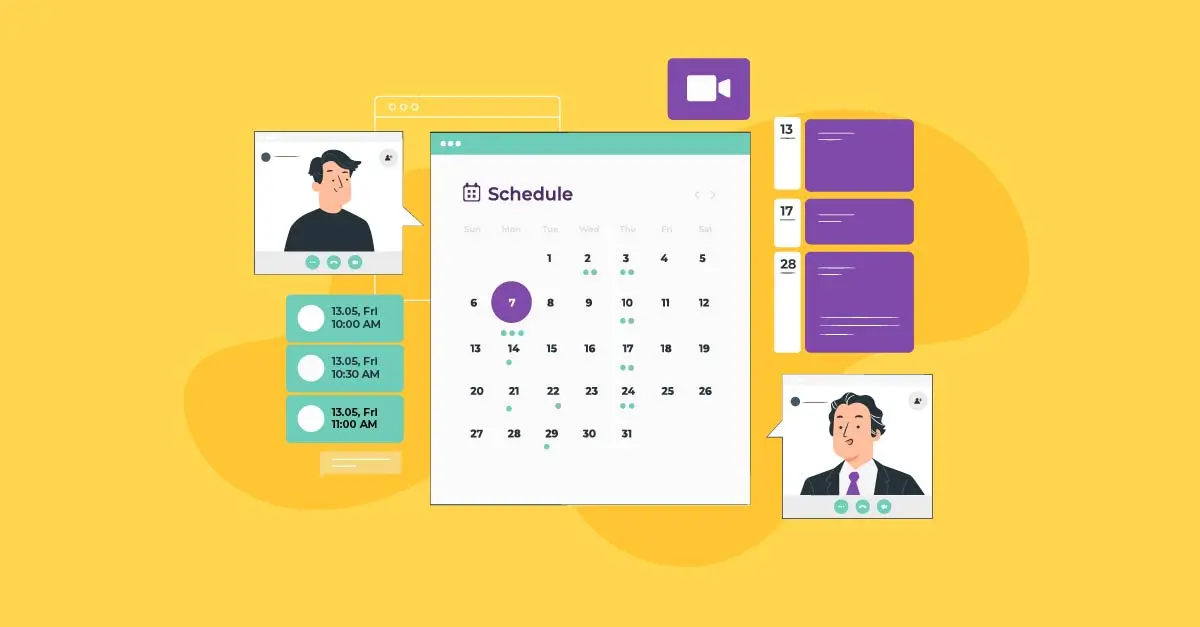
4: Online Payments and Invoicing
Online Paying and Bills let you pay and get paid without the hassle. It's like shopping online where you click and pay but for your business. You can send bills to customers with a button for them to pay right away using things like PayPal or a card. This way you don't have to wait for checks in the mail or count cash. It makes everything about money much easier and quicker for you and the people you do business with.
Benefits
- Pay Fast: Customers can pay you quickly like buying a song online.
- Less Paperwork: You must deal with less paper or manual work.
- Money Comes Quicker: You get paid faster which helps your business run smoothly.
- Make It Your Own: You can set up your bills and reminders however you like.
- Keep Track Easily: Helps you see where your money is coming and going without confusion.
Step-by-Step Guide
- Pick a Payment Service: Find a service that lets you pay and get paid online.
- Set Up Your Bills: Make your bills look how you want them to and add payment options.
- Connect It to Your Online Spot: Add this service to your website or social page so customers can find it.
- Show Everyone How: Teach your customers how to use it showing them it's safe and easy.
- Watch How It Goes: Keep an eye on your payments and bills and change things to improve them.
With Easy Online Paying and Bills you can make dealing with money much simpler and more fun for everyone. It's like having a magic wallet that takes care of your hard work.
5: Staff Management and Scheduling
Making Work Schedules Easy is like making an extensive calendar for work where we put in who does what job and when. It's like planning a team game where everyone knows their role and playtime. This helps ensure the right person is doing the right job at the best time. It also makes it easier for everyone to know their work times and tasks making the whole team work better together. We use a unique computer program to help us make these plans so everything is clear and easy to understand.
Benefits
- Teamwork Gets Better: Helps everyone understand their jobs and work well together.
- Saves Time: No more guessing about work times or jobs.
- Makes Workers Happy: Everyone gets a say in their work.
- Uses Everyone Best: Makes sure all jobs are done by the right person at the right time.
- No Confusion: Everyone knows what they need to do and when.
Step-by-Step Guide
- Pick a Helpful Program: Find a computer program that makes it easy to plan work schedules.
- Make It Fit Your Team: Set up the program with all the different jobs and when people can work.
- Share With The Team: Make sure everyone can see the schedule on a computer or a phone app.
- Show How It Works: Teach your team how to use the program and how it helps them.
- Check and Change if Needed: Watch how the schedule works and make changes to improve it.
Making Work Schedules Easy ensures work is fun and fair for everyone. It's all about making sure the team can do their best work together.
Conclusion
To wrap things up making appointments planning work schedules and handling payments can be much easier with the right help. This means less headache for everyone and happier customers too. There are special tools that can do the hard work for us making everything run smoothly.
One great tool is called Acuity Scheduling. It's like an intelligent assistant that helps people pick their appointment times and pay online if needed. It also helps the people in charge of work schedules to know who is working and when so everything runs smoothly. Acuity Scheduling makes things a lot easier for the people running the business and their customers.
Our experts give extra help and show us how to use tools like Acuity Scheduling best. They have tips and tricks that make things even more accessible. So with TheNerdSeries you can learn to use these innovative tools and improve your work.